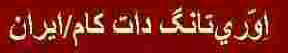| Click here to download Real Player 8 software which your computer will use to play both the audio and video files that are linked to on this website. |
|
براي پياده كردن Real Player 8 اينجا را كليك كنيد. براي اجراي فايلهاي صوتي و تصويري موجود در اين سايت، كامپيوتر شما به اين نرمافزار نياز دارد. |
||||||||||||
|
اگر سيستم شما مكنتاش، ويندوز ٣.١١ و يا يونكس ميباشد اينجا
را
كليك كنيد و نرمافزار مناسب را انتخاب نمائيد.
نكاتي كه بايد در نظر داشته باشيد:
اين نرمافزار ٦/٤ مگابايت ميباشد و حدوداً ١٩ دقيقه طول ميكشد كه دريافت گردد با كليك روي لينكهاي بالا كامپيوتر شما بطور خودكار شروع به دريافت فايل ميكند براي راحتتر اينستال كردن اين را انتخاب open نرمافزار، گزينه كنيد و اگر ميدانيد كه فايل را در را save كجا ذخيره كردهايد گزينة انتخاب كنيد در همان حالي كه اين فايل دريافت ميگردد شما ميتوانيد از جستجوگر اينترنت خود استفاده نمائيد خواهد rp8-setup.exe نام فايل بود. اگر دريافت آن بطور خودكار انجام نگرفت شما بايد روي نام فايل كليك كنيد نام فايل لازم خواهد شد كه يك آدرس ايميل ارائه دهيد. سعي كنيد آدرسي بدهيد كه معمولاً ايميل بيهوده آنجا فرستاده ميشوند همانطور كه اين نرمافزار روي كامپيوتر اينستال ميشود، از شما ميپرسد كه آيا ميخواهيد آن را به عنوان نرمافزار اصلي براي اجراي برنامههاي صوتي و تصويري در نظر بگيريد يا نه. ميتوانيد گزينه خير را انتخاب نمائيد بمنظور جلوگيري از دريافت ايميلهاي بيهوده، پيشنهاي ميكنيم كه در همة باكسها، گزينه خير را انتخاب كنيد پس از اينستال شدن، ممكن است لازم باشد كامپيوتر خود را دوباره روشن نمائيد. اين نرمافزار ارزش آنرا دارد كه اينكار را بكنيد و از برنامهها لذت ببريد. فراموش نكنيد كه دوباره به اِوّريتانگ دات كام برگرديد اگر در حين اينستال كردن، در اثر اشتباه شما مشكلي براي كامپيوتر شما پيش بيايد، طراح اِوّريتانگ دات كام هيچ مسئوليتي ندارد. مؤسسة realnetwork.inc كه اين نرمافزار مستقيماً از سايت آنها ميآيد يك مؤسسة بسيار مشهور است |